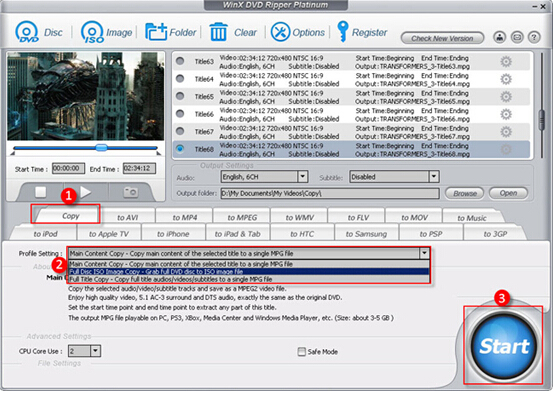|
||
|
Three DVD Copy Modes for DVD BackupWant to know which DVD copy mode is most suitable? Please read this article providing complete User Guide of DVD copy ripper...
In general cases, a DVD copying tool provides us with many DVD clone schemes. How do you choose the most suitable mode for our specific backup need? In order to get the answer, we need to know about the main traits and function of these schemes separately. Here let us take a DVD ripping software - WinX DVD Ripper Platinum for example. Are you a user of or the one who has heard of this software? But do you know this super DVD ripper also has extra DVD copy function? Yes, it is designed with Full Disc ISO, Main Content Copy and Full Title Copy modes.
Three Copy Modes Provided by WinX DVD Ripper Platinum First, Clone DVD to ISO 1:1 clone full DVD disc to ISO image to be burned directly and played by popular media players such as DAPlayer, VLC, MPlayer Second, Copy Full Title to MPEG2 Copy full content of DVD main title to a multi-track MPEG2 file containing all videos, audio tracks and subtitles in 5 minutes only Third, Copy Main Content to MPEG2 Copy main content of DVD to a MPEG2 file with selected video/subtitle/audio track with lossless video quality, 5.1 AC3 surround and DTS audio, about 5 minutes only
Choose the right DVD Copy Solution If you want 1:1 DVD copy, which means, the output file is as the same as the original disc in quality and size, just choose DVD to ISO full DVD copy; If you need multiple language tracks and subtitles (as many as the original has), while requiring comparatively faster speed and smaller file size, please choose copying DVD title to multi-track MPEG2 file; And if you only need one sound track in the language you can only understand or familiar with, and has higher requirement on backup speed, Copy Main Content to MPEG2 is a great choice that can control the entire DVD movie content copy within 5 minutes (which also depends on your DVD drive and CPU). Some DVDs use lots of bogus titles as a copy protection measure, which sometimes causes many DVD copy tools to select the wrong title and leads to output wrong title order. WinX DVD Ripper Platinum, with super Disney's Fake Checking technology, is able to check the correct main title number. Especially, DVD to MPEG2 main title copy will avoid such problems.
User Guide of DVD to DVD ISO Image /MPEG2 File Copy Preparation: Download WinX DVD Ripper Platinum and run it place source DVD and import Dvd and blu-ray through the software. Then all that you should do may be the following factor: Step One: If you notice the column showing the output video formats and supported target products around the UI, please choose the first, i.e., "Copy" button Step Two: After clicking "Copy", some change happens towards the figures in "Profile Setting", then you'll find three different choices lower their email list, and you'll pick one among particularly DVD to ISO, primary title DVD to MPEG2, and DVD to multi-track MPEG2 cloning means based on your backup need. Step Three: Then just hit "Start". The procedure is very easy that just three steps are necessary to complete your DVD decryption and duplicate requirement. It's also appropriate for novices.
More promotion please visit: http://www.wei-soft.com/promotion.htm Media Contact |
|