Home >FAQ
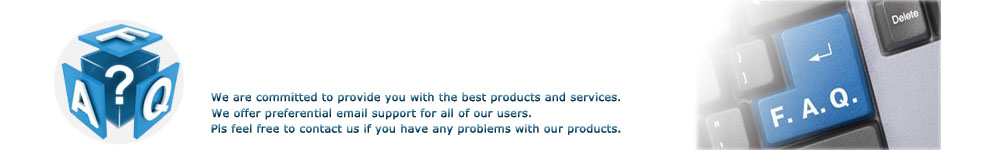
|
WeiSoft Software FAQ
It's our long-held consistent goal to provide our world-wide customers with the most competitive quality products and most satisfactory services.
|
||||
 |
FREE Support Support support@wei-soft.com |
We offer preferential email support for all of our registered users. Please feel free to contact us if you have any problesms with our products. The better you describe the problem the sooner we will be able to solve it. Unregistered users can enjoy our effective email support, too. |
||
 |
FREE Sales Support sales@wei-soft.com |
Anything regarding sales issues is also welcome. Before emailing us your concerns or problems, you may browse the most commonly asked questions below. We're gathering more questions and answers on this page and upgrading them continuously. |
||
|
FAQ
• 1. How long will it take to get your support response?
A: Generally, we'll reply to you within 24 hours except for weekends or holidays due to the time difference. But in most cases you'll get our response in a few hours or immediately.
• 2. How can I get the free trial version of the software?
A: Download the software you want from our website and install it. When you perform the conversion, a registration request window will pop up. Please ignore it and directly click Later button, and then you get the trial version.
• 3. How to purchase your product and how long will I receive the license code after I complete the purchase?
A: Find the product you need on our website. Click Buy Now button and finish your order - Normally you will receive the license code by Email immediately after your successful purchase. However, sometimes you didn't get it for some reasons (for the details, please see below).
Note: Please provide valid Email address when you fill the order form. Please keep registration information of the software you received well for further use.
• 4. Why I didn't receive the license code for several hours after my purchase?
A: There are several possible reasons:
1. Because of your Email setting, the letter with license code went to Trash directly. Please look for the letter there. 2. Your Email service provider rejects Emails from unknown senders, so the license code cannot be sent to you. 3. You provided invalid Email address when you ordered the software. If you are under one of the last two situations, please contact our Sales Team at sales@wei-soft.com to get assistance.
• 5. If I want a CD-ROM of the software, what should I do?
A:Sorry。 We don’t provide CD-ROM version of software after 2011.
• 6. How to register my software?
A: After you purchase the software successfully, you will receive registration information via Email within one business day. Download the software you bought from our site and run it. Click "Enter License Code..." in Help menu or the menu named by our software name, enter your name and license code in the corresponding box to finish the registration.
Note: since the license code is letter-sensitive, please COPY and PASTE the code. And don't add any blank before or after it.
• 7. I entered the license code you sent to me, but the software said "Registration info is invalid". Why?
A: There are several possible reasons for the failed registration.
1. This is caused by entry error. You'd better copy and paste the license code to avoid a typo. And please don't add any blank before or after the code. 2. License code is for the old version, but you use it to register upgrade version. 3. You order or download wrong product.
• 8. I lost my license code, can you send it again?
A: Sure. Please write to us at sales@wei-soft.com, and please enclose your order related information (such as Order ID, E-mail address, name you used when you purchased, etc.) which will enable us to find your order in our database in time.
• 9. If I purchase your software, can I upgrade it for free in the future and how to apply the upgrade?
A: You can always get normal update version of the software for free. Some of our products can check for the updates automatically. For other products, you can get the update version from our website. Your original license code is still valid for the update version. As of the upgrade, it is paid one. If you need the upgrade version, please contact us to get upgrade link. Usually previous users can get a preferential price to upgrade their software.
Note: License code you purchased for the old version is invalid for the upgrade version.
• 10. I get a new computer, what should I do to move the software I purchased to the new computer.
A: First please uninstall the software from your old computer. And then download the version you purchased from our website at http://www.wei-soft.com/download.htm to install it on your new one. Use the registration information you got before to register the full version.
• 11. Do I need to re-register after I re-install the software?
A: Yes. You need to re-register after you re-install the software.
• 12. I am worried about my private information and I dislike paying online. Do I have other means to purchase your product?
A: You don't need to worry about that. Our payment platform is secure. If you don't like to pay online, you can choose SWREG platform to purchase. They allow you to use Credit Card by Fax or Phone.
• 13. I get a new computer, what should I do to move the software I purchased to the new computer.
A: First please uninstall the software from your old computer. And then download the version you purchased from our website at http://www.wei-soft.com/download.htm to install it on your new one. Use the registration information you got before to register the full version.
• 14. Am I entitled to a refund?
A: You can find certain conditions to apply for a refund in the payment page.
• 15.What software do I need to extract video and audio from DVD movies?
A:You need a WinX DVD Ripper Platinum software to convert DVD to popular video and audio formats. WinX DVD Ripper Platinum would be the best choice to do this job for you. It allows you to rip or converter both homemade and commercial DVDs to various video and audio formats, such as WMV, MP4, MOV, FLV, MPEG, AVI, 3GP, MP3. You can also rip and backup DVD to iPhone, iPod, iPad, PSP, Zune, Zen, Mobile phone with this software.
• 16.I copy DVD to a single MPEG2 file with original Video and 5.1 Channel Dolby AC3 Audio?
A:"Copy" feature in the output panel of WinX DVD Ripper Platinum let you choose the copy method to backup the whole content of DVD to hard drive in a few minutes. It will keep original Video and original 5.1 Channel Dolby AC3/DTS Audio. Other more, this method is the best way to backup your DVD without Audio Video quality loss. It will produce a single more than 3 GB size MPEG2 file. You did not need burn it to disc, just keep it on your computer and you can play it anywhere on your computer with Windows media player, VLC player, etc.
• 17.How to convert if my source video has multiple audio language tracks?
A:Multi-track HD video refers to a video file that contains multiple audio language track and video track. Usually, users choose their preferred language when watching movie videos in Audio part. Then you can get the single language version video.
• 18.Is Your Program 100% clean?
A:Our software is 100% clean. No virus, no Trojan, no malware and spyware.
There are always strict tests before we release our program. It is definitely a safe program. If your antivirus/security program reports it as a virus or harm to your computer, it should be a false detection. You can temporarily close your antivirus/security program or contact us with the following information:
*Virus report (Important)
*Operating system? *Version of the program you have? *Version of your antivirus program and is it the latest version or is it updated to the latest virus database?
• 19.How Can I speed up the ripping process?
A:
There are quite a few factors that influence the duration of conversion:
1. The length and size of the original file. 2. Output file's properties such as resolution, video quality. 3. Computer hardware level. 4. Safe Mode or other Advanced Settings are on. And there are some tips that may be useful for speeding up the conversion. 1. The higher parameter the source video has, resolution, frame rate, etc., the longer it takes to convert the video. 2. Take full advantage of CPU Core use. Our program supports up to 8 CPU Core which dramatically improves the video converting speed. Please set the "CPU Core Use" in "Advanced Setting" area. 3. Take advantage of DVD backup function: Main Title Copy and Full Title Copy.
• 20.Can I copy DVD with 5.1 channel audio?
With the latest release of WinX DVD Ripper Platinum, Weisoft supports more video format with 5.1 channel audios, they are:
General PC Video: AVI Video (Origin AC3/DTS Audio). MPEG Video (Origin AC3/DTS Audio). MP4 Video (H264/MPEG4) with AC3 6CH. MOV Video (H264/MPEG4) with AC3 6CH. DVD Backup: Main Title Copy. Full Title Copy. Clone DVD to ISO Image. Clone DVD to Folder. Apple Device: Apple TV Video (H264/MPEG4) with AAC 6CH Sony Device: PS3 Video (H264/MPEG4) with AAC 6CH General Mac Video: MP4 Video (H264/MPEG4) with AAC 6CH MOV Video (H264/MPEG4) with AAC 6CH M4V Video (H264/MPEG4) with AAC 6CH TS Video TS Video (H264/MPEG4) with AAC 6CH MTS Video (H264/MPEG4) with AAC 6CH M2TS Video (H264/MPEG4) with AAC 6CH |
||||
