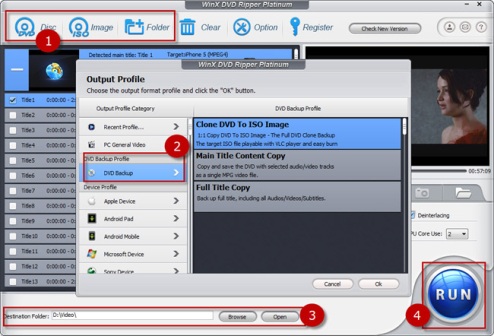|
||
|
DVD Rippers and How to Choose OneQuite many people are under the wrong notion that DVD ripping is unlawful. Well, ripping is surely not unlawful, though some legality is involved if you do something wrong. So you can continue making its legal use. You will find DVD ripper software helpful in many ways in your normal life, some of the most important benefits are as follows: You can make backups of your much-loved movies. You can keep at home two or more copies, allowing the same movie to be watched simultaneously on different DVD players.
The above two are but a few of the many other benefits of DVD ripping, but you should keep in mind a couple of things before using a DVD ripper: At the outset, you should invest in a quality DVD, for if the quality is not first class, your DVDs would get dirty or scratched easily. Cheaper versions of DVDs do not get cleaned appropriately, as a result of which it is quite a pain to watch them. Well, that is not really an issue, as you can simply burn another, but when you wish to make and preserve the copies, you will face problems.
Followed by a superior DVD, the next most important factor is procuring first class DVD ripping software. In this case, the options are many, depending on what you may like to use your DVD for. You can get cheaper editions, while some can be too expensive and some have simply very basic features.
All this may sound quite simple, but its execution is rather difficult. The results depends on the kind of DVD ripper you have. You could get copies of very high quality, or its quality may be so bad that it pains watching it. The other likely troubles could be having a corrupted file, encoding errors or something worse than these. You have to understand how to use such a product appropriately, otherwise you will be faced with a number of problems that could give you severe headaches.
The most relevant issue for you will be to keep intact the time code. Failure to do so will cause the movements of the characters not to synchronize with their dialogues, and the whole thing would look very funny and irksome. You also need to assess the desired requirements of your software, so that it runs smoothly on your computer. It is imperative that the software you procure remains well matched with the configuration of your computer system. The better it matches your RAM and processor, the less is the likelihood of your facing problems while ripping your DVD.
You may also find it worthwhile to try some of the online software packages that are offered without any charge. You should be careful in choosing any such package, though a couple of them are very safe to use and deliver the expected results. Are you interested in an DVD to MP4 ripping software? Or perhaps something to help you create a backup DVD? Either way, come and visit our website! Article Source: http://EzineArticles.com/8661716
Guide of Putting DVD to Thumb Drive Using WinX DVD Ripper Platinum
Step One: Double click to create WinX DVD Ripper Platinum running. Step Two: Place a DVD disk and cargo the DVD content by clicking DVD Disc button. Otherwise you can pick ISO image or Folder button for those who have such file or folder around the internal hard disk from the Home windows PC. Step Three: Choose output format. For instance, you're recommended to select PC General Video -> MP4 Video (MPEG4) for putting DVD for an exterior drive. Alternatively, to at least one:1 copy DVD to hard disk, please choose "DVD Backup" button. Step Four: Choose where you need to keep converted video by clicking "Browse" button. Step Five: Click "RUN" button and hold back until the mission is finished. You are able to let it rest running without anyone's knowledge. Step Six: Discover the output video file. Plug your exterior hard disk in to the port of the computer, and duplicateOrtransfer the recording file towards the drive.
WinX DVD Ripper Platinum is even just in full support of ripping copy-protected Dvd disks and latest commercial Dvd disks. It offers 100s of profiles and formats to satisfy different needs of customers.
More promotion please visit: http://www.wei-soft.com/promotion.htm Media Contact |
|