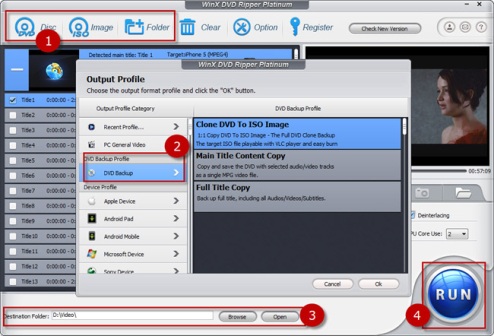|
||
|
Backup DVD with Wei-Soft.com DVD Ripper Platinum, Now at 50% OffDo you want to backup DVD? You might not need it today, but there will come a time when there’s a need of ripping DVD to your computer. This will provide you with a digital copy of the movie and keep the original DVD in pristine condition.
It doesn’t matter whether it is home videos you like to preserve or the top Hollywood blockbuster, it is worth your time to copy DVD to ensure that it doesn’t get scratched, lost or rendered useless.
While there are other tools you can use in ripping DVD, only Wei-Soft.com DVD Ripper Platinum has all the right features that make the task simple for all users. It allows users to convert DVD into common video formats such as AVI, MP4, WMV, TS/MTS/M2TS, AVC, MPEG, and more. It makes it easier for you to share the video on Facebook, Vimeo, YouTube and other video sharing websites.
Features of Wei-Soft.com DVD Ripper Platinum Fast Ripping through Multi-Core CPU Support
Wei-Soft.com DVD Ripper Platinum supports multi-core CPU to perform twice as fast as other DVD rippers on the market today. DVD Ripper Platinum is one of the fastest one to backup DVD. Aside from multi-core COU support, it also utilizes the latest Intel Quick Sync and NVIDIA CUDA acceleration technologies. These innovations lead to faster conversion speed.
Bypass All Copy Region Protections Other DVD rippers on the market can’t bypass the encryption and makes copying impossible. Wei-Soft.com DVD Ripper Platinum allows you to access to all types of DVD encryption technologies that includes region code, Sony ArccOS, Disney X-project DRM, UOPs, RCE, DVD CSS, and more. The tool is continuous updated to handle your backup needs as new protection technologies are developed.
With the use of Wei-Soft.com DVD Ripper Platinum, you will be able to backup DVD with no worries. Then you can transfer it easily to the iPhone, iPad or other mobile devices. There’s no need to use any other software as long as you have DVD Ripper Platinum.
The good news is that Wei-Soft.com DVD Ripper Platinum is available at a much affordable price. The company has slashed the price tag of the software by 50 percent. Now is the time to get a copy of the useful ripping DVD tool.
If you are looking for a versatile tool to copy DVD then check out Wei-Soft DVD Ripper Platinum. It is more than a ripping DVD tool. It has a lot of editing tools that allow the user to clip a video, merge several videos into a single one, and split a video into segments. Be sure to get it now today while it is available at 50 percent off. Visit its website to learn more about the product.
Guide of Putting DVD to Thumb Drive Using WinX DVD Ripper Platinum
Step One: Double click to create WinX DVD Ripper Platinum running. Step Two: Place a DVD disk and cargo the DVD content by clicking DVD Disc button. Otherwise you can pick ISO image or Folder button for those who have such file or folder around the internal hard disk from the Home windows PC. Step Three: Choose output format. For instance, you're recommended to select PC General Video -> MP4 Video (MPEG4) for putting DVD for an exterior drive. Alternatively, to at least one:1 copy DVD to hard disk, please choose "DVD Backup" button. Step Four: Choose where you need to keep converted video by clicking "Browse" button. Step Five: Click "RUN" button and hold back until the mission is finished. You are able to let it rest running without anyone's knowledge. Step Six: Discover the output video file. Plug your exterior hard disk in to the port of the computer, and duplicateOrtransfer the recording file towards the drive.
WinX DVD Ripper Platinum is even just in full support of ripping copy-protected Dvd disks and latest commercial Dvd disks. It offers 100s of profiles and formats to satisfy different needs of customers.
More promotion please visit: http://www.wei-soft.com/promotion.htm Media Contact |
|